FAQ
Discover our most Frequently Asked QuestionsGeneral Questions
Who is the USA company that developed Fidelity Pointwise?
Why should I purchase Pointwise instead of a 360° CFD software?
What is the difference between Fidelity Pointwise and Pointwise?
Tool Testing
Can I test Fidelity Pointwise tool before purchasing a license?
How can I request a demo or trial version?
Licensing
What are the different licensing options available?
There are two primary licensing options available: Annual License and Perpetual License. The Annual License includes maintenance and support in the fee, while for the Perpetual License, the first year's maintenance is covered, and subsequent maintenance can be purchased after the initial 12 months.
How can I purchase a license for Fidelity Pointwise?
What licensing is available for Academic Institutions?
I have the license for the old Pointwise in RLM servers, should I migrate to Fidelity Pointwise with FlexNet?
Training
Is training included with the purchase of a license?
What training materials or resources are available?
There is a tutorial workbook included in the software which introduces some classic meshing cases step by step. It ranges from a simple 2D mesh around an airfoil to a complex 3D mesh for a whole aircraft. The workbook can be accessed from the ‘Help’ button on the software interface. Moreover, Cadence is posting video tutorials on YouTube weekly covering all aspects of CFD. Follow Cadence CFD on YouTube for more information.
Where can I find user manuals and documentation for the tool?
Are there any tutorials or guides available online?
Support
What kind of technical support do you offer?
Our engineering team is always ready to answer all your questions about the software such as the use of some functions, errors you encountered during the meshing process, some tricky cases that require special handling, and so on.
How can I contact your support team?
Feel free to use our contact form to request support. Our technical team will promptly get in touch with you.
What are your support response times?
We will make sure that one of our engineers will be in contact with you regarding your questions within 48 hours. Depending on the specific cases, it might take longer for us to find a solution to the problem.
Server Changes
What should I do if I need to change my server or system configuration?
Is it possible to transfer the license to a new server?
Are there any additional fees for server changes?
Yeas, there is a fee to pay for re-hosting. Please contact us for more details.
Compatibility
What operating systems is Fidelity Pointwise compatible with?
Are there any specific hardware requirements?
- At least 16 GB RAM (64 GB recommended).
- At least 2 GB disk space (512 GB recommended).
- Ethernet card./li>
- OpenGL compatible monitor with at least 1280x1024 screen resolution (up to 4K).
- Dedicated professional graphics card supporting 3D hardware-accelerated OpenGL and 24-bit RGB double-buffering.
- Up-to-date graphics card drivers.
How does Fidelity Pointwise integrate with the most common CFD solvers?
Technical Details
How many import options does Fidelity Pointwise have?
The Import command reads grid, database, source or overset data from non-native files into Fidelity Pointwise. The supported file formats are compatible with all the mainstream software in the market such as ANSYS, CGNS, and CFD++. Please, contact us for the full list.
How many export options does Pointwise have?
What kinds of quality parameters are there that are available to be examined in Pointwise?
Fidelity Pointwise provides many diagnostics functions that provide insight into the quality of your grid. The available examine functions will be dependent upon your current selection. For mixed selections, the functions available will be those exclusive to each entity type selected. For instance, Volume is only valid for blocks. Please, contact us for the full list. If you are an OpenFOAM user, there is also the cell non-orthogonality function that allows you to examine this parameter before importing it into OpenFOAM.